Broker and Third Party Access
As a customer, you can quickly and easily grant access to your Direct Energy Business accounts to an energy broker or third-party payer through our automated process.
- New brokers and third party payers will need to register on the MyAccount registration page.
- Once registered for MyAccount, you can grant or remove access to your accounts to brokers and third-party payers.
- If you’re not registered for MyAccount, you can still grant access to brokers and third-party payers by completing an online form. Conversely, you can also remove access to your accounts by completing an online form.
- The ‘Third Party Access’ section on the ‘Edit Access & Accounts’ page (under the ‘Preferences’ tab) will display all of the third parties you have granted access to. The third party must be a registered MyAccount user in order to access your accounts.
- You can remove access at any time from the ‘Third Party Access’ section by clicking the trash can icon next to a third party listed in the table.
- Access details are as follows: a broker can access all of your account information but cannot make changes or pay bills; a third-party payer can access all of your account information and also pay your bills.
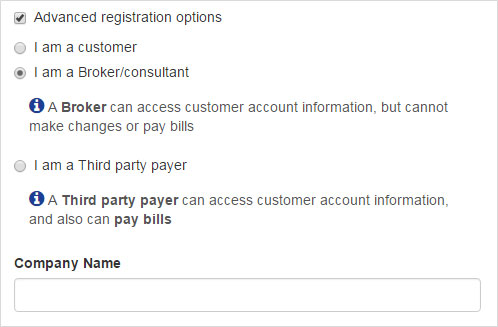
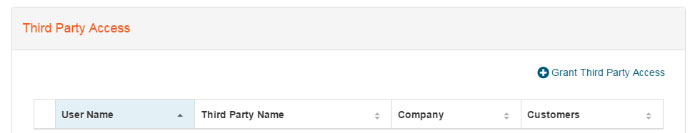
Customer user guide
Brokers and third parties can download and send our helpful guide to customers so that they may easily grant access to you.
CUSTOMER INSTRUCTIONS FOR GRANTING ACCESS
We’re just a call or click away
If you have any questions about MyAccount features or functionality, please contact Direct Energy Business Customer Relations at: 888.925.9115 or message us/chat with us via MyAccount.

